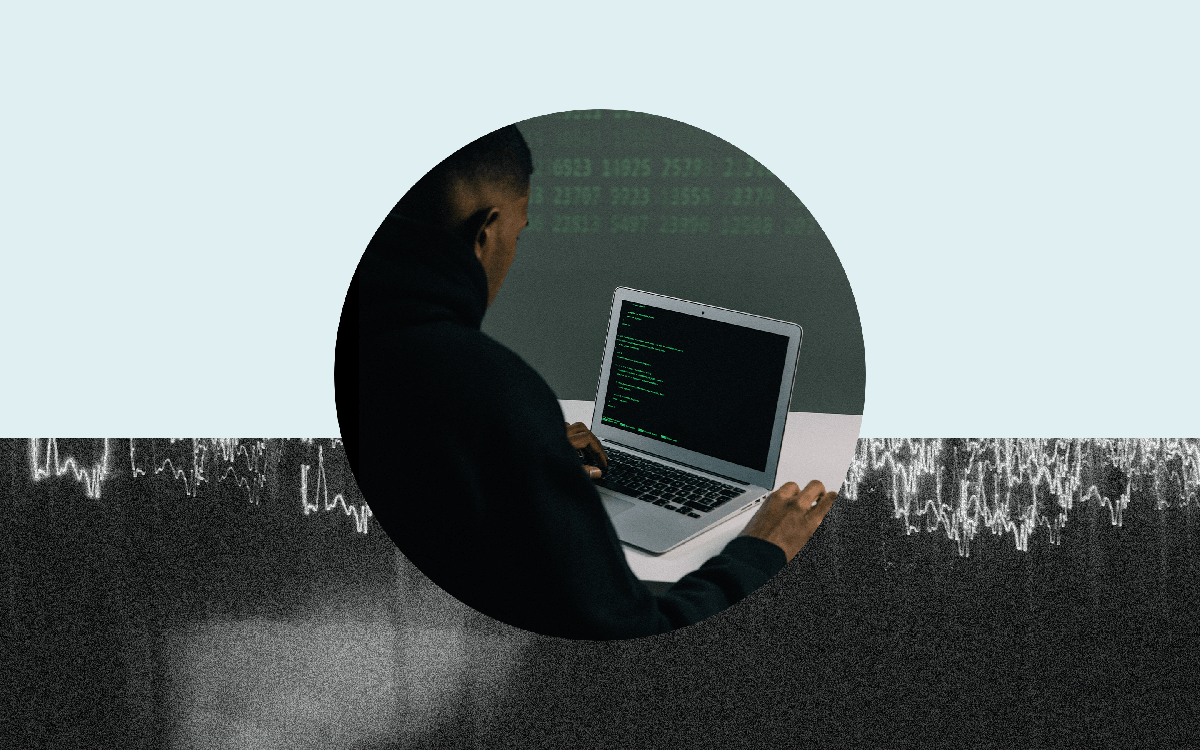Inyova’s short monthly newsletter about security recommendations, news, and interesting facts.
This is an internal newsletter sent to the Inyova team each month. We hope you enjoy it as much as we do!
Today’s topic: Buckle up for credential stuffing attacks.
What the hack is credential stuffing?
A credential stuffing attack is a type of brute force cyberattack done the smart way. Instead of trying to log in on a platform with random string combinations, the attacker uses a list of emails and passwords that were already breached and published. As people re-use their passwords, there’s a good chance to hack an account.
Normally passwords are saved hashed, a.k.a. as messy unreadable text. That normally slows down attackers. But in 2009, RockYou was hacked and 32 million user accounts were saved in plain text, including passwords. Hence, if you had Facebook or Myspace in 2009, you can probably find yourself in the hacked file.
Why should I care?
RockYou2009 is just one example and there have been billions of records breached since then, especially in recent years. The base for stuffing attacks is as good as it can get nowadays.
You can go ahead and check if your email appeared in a known attack on this website.
What should I do?
Metaphorically said: The only way to protect your TV from being stolen is to lock the house door with a key that was not copied and was not spread around your neighbourhood.
You do not use one key to lock all your doors – don’t use one password for all platforms, use a different password for each.
Your apartment key is not a simple straight stick, but a complex metal shape – make your password complex, using 8+ characters, upper-/lower-case, special characters, and numbers.
If your apartment key is stolen, you change locks – if your email is breached, change your password.
Saved in the browser?
You could, BUT a disadvantage of saving passwords in the browser is that anyone who gets access to your physical computer has access to your browser passwords. Luckily lately, at least for macOS, if you want to see the password in settings, you are asked for a computer OS password. But there’s an easy way around that as well.
I would recommend using password management systems and plugins for work and home logins.
That’s it! Keep your mechanics safe and thanks for reading.
Sources: https://www.upguard.com/blog/biggest-data-breaches